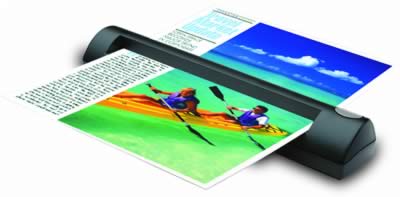Visioneer Strobe XP 100
- 10 segundos por página
- Alimentación USB 1.1
- 600 ppp Resolución óptica
- Color de 24 bits
Peso: 0.7 libras. Simplex o Duplex: Simplex (escaneo a una cara) Garantía estándar: 1 año Interfaz: USB 2.0 (compatible con 1.1) Resolución óptica: 600 ppp Tecnología Visioneer OneTouch (PC): Sí Ciclo de trabajo: 500 páginas/día ArcSoft PhotoImpression: Sí Dimensiones: 11″ x 2.5″ x 2″ (280 x 64 x 51 mm) (W×D×H) Controladores: TWAIN, WIA Sistemas operativos compatibles (OneTouch 4): Windows 7, Vista, XP (SP2) Velocidad – Carta/A4 (8.5″ × 11″): 10 seg/página
Visioneer Strobe XP 100 Programa de Garantía
Garantía estándar de servicio y asistencia: incluida con la compra
– Soporte telefónico de la línea de respuesta técnica
– CareAR® Assist
– Asistencia web ininterrumpida
– Proceso RMA de devolución y sustitución
Guías
Guías de Usuario de Windows
Strobe XP 100 Scanner Installation Guide
Strobe XP 100 One Touch Scanning Guide
Controladores
Controladores para Windows
Visioneer Update for Windows
Visioneer Update will automatically detect your scanner and check for the latest drivers and bundled software. You may choose to use Update or you may download only the driver and software you need from the links below. Be advised that many of the bundled software packages can only be downloaded through Visioneer Update or the installation DVD. For technical support, please contact us.
Strobe XP 100 for part number 85-0105-x00
Turn your scanner upside down to check the Part Number located on the bottom of your scanner.
Microsoft Windows XP certified WIA driver for Windows XP and TWAIN driver for Windows 2000 / Me / 98SE
Version 3.0.3.0204 , OneTouch 3.0
Strobe XP 100 for part number 85-0110-200
Turn your scanner upside down to check the Part Number located on the bottom of your scanner.
Microsoft Windows 7, Vista and XP certified TWAIN and WIA drivers
Xerox DocuShare 7.x link for Visioneer OneTouch 4.x software
This link allows documents to be sent directly from Visioneer OneTouch to Xerox DocuShare 7.x software.
NOTE: Prior to installing the link, please download and install the latest version of Xerox DocuShare Drive at Xerox Docushare Downloads
Multilingual