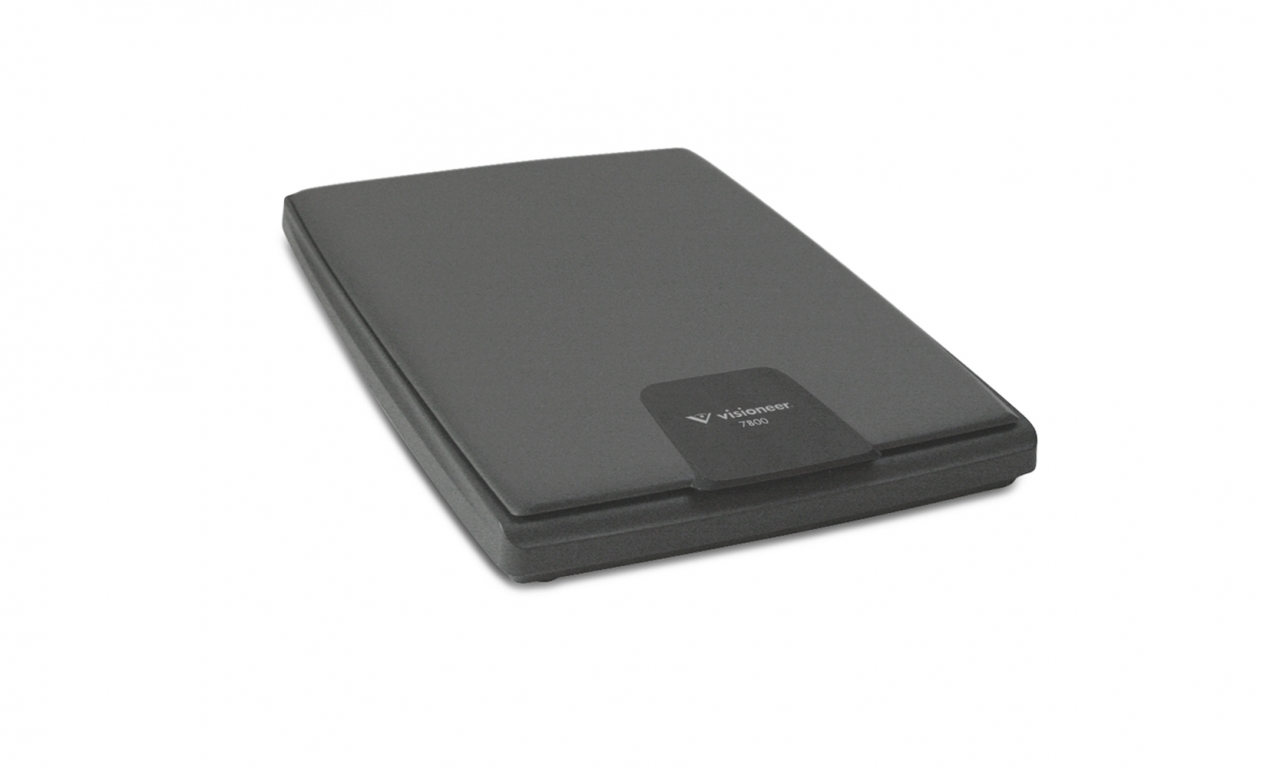- Scanning Speed : 7 sec. (at 300 dpi, A4 /letter size)
- Scanning Mode : Flatbed
- Scanning Technology : CIS (charged imaging sensor)
- Light Source : LED
- Output Bit Depth: 24/8/1
- Optical Resolution : 1200 dpi
- Maximum Document Size : 8.5 x 11.7 in. ( 216 x 297 mm)
- Connectivity : USB 2.0
- Interface Support : TWAIN, WIA
- File Compression : TIFF G4, JPEG
- File Format Outputs: BMP, JPEG, GIF, PDF, MPDF, TIFF, MTIFF
- Electrical Requirements : USB Bus Power (5V/500mA)
- Power Consumption : <2.5 W
- Environmental Factors : Operating temperature: 10 °C to 35 °C (50 °F to 95 °F )
- Operating humidity: 10% to 85%
- Acoustical Noise : Standby – <45 dB ; Operating – <50 dB
- Dimensions : 11. 2 x 15. 8 x 1. 8 in. ( 284 x 401 x 45 mm )
- Weight : 4 lb. ( 1.8 kg)
- Recommended Daily Duty Cycle : Up to 2,500 pages per day
Visioneer 7800 Tag That Photo Scanner
- Scans 7 sec/page @ 300 dpi
- True 1200 dpi optical resolution for photos
- USB-powered; no AC power required
- Ultra-slim, lightweight A4 flatbed design
- One-year subscription to Tag That Photo software
The Visioneer® 7800 Tag That Photo Scanner stands just 1.7 inches tall, weighs less than 4 pounds, fits neatly on a desk and is small enough to easily tuck away when not in use. The 7800 produces clear and sharp scans of any document in color or black and white. TWAIN™ driver technology quickly delivers scanned images to your computer while applying filters such as auto color detection and color matching, to ensure your scans are perfect.
Tag That Photo Software
|
 |
The Visioneer 7800 Tag That Photo Scanner includes a one-year free subscription to Tag That Photo, an innovative, proprietary facial recognition solution. You can select local PC photo libraries, a local server or synchronized cloud services like Dropbox. The software sits on your Windows PC and your tags are stored locally so your privacy is covered. It’s easy to import tag libraries from photo platforms like Picasa. Capacity isn’t an issue, and performance bests competitive platforms.
Learn more about Tag That Photo here. Customer Service and Support for Tag That Photo is available at www.tagthatphoto.com.
For Tag That Photo software installation help, please see the installation sheet included with your scanner.
- Pentium ® 4 or equivalent processor
- Internet access (for installation only)
- Windows® 11 / 10 / 7
- USB port
- 2GB of RAM
- Minimum available hard disk space: 350 MB for the scanner driver
Visioneer 7800 Tag That Photo Scanner Warranty Program
Standard Service and Support Warranty – Included with purchase
• Technical response line phone support
• CareAR® Assist
• 24/7 web support
• Return & replace RMA process
Guides
Windows User Guides
Visioneer 7800 Tag That Photo Scanner Capture Tool Software User Guide
English
Windows OneTouch Guides
| English | OneTouchGuide.EN.pdf |
| Turkish | OneTouchGuide.TR.pdf |
| Chinese (Traditional) | OneTouchGuide.TW.pdf |
| Russian | OneTouchGuide.RU.pdf |
| Portuguese | OneTouchGuide.PT.pdf |
| Korean | OneTouchGuide.KO.pdf |
| Italian | OneTouchGuide.IT.pdf |
| French | OneTouchGuide.FR.pdf |
| Spanish | OneTouchGuide.ES.pdf |
| German | OneTouchGuide.DE.pdf |
| Chinese (Simplified) | OneTouchGuide.CN.pdf |
Drivers
Drivers for Windows
Visioneer Update for Windows
Visioneer Update will automatically detect your scanner and check for the latest drivers and bundled software. You may choose to use Update or you may download only the driver and software you need from the links below. Be advised that many of the bundled software packages can only be downloaded through Visioneer Update or the installation DVD. For technical support, please contact us.
Visioneer 7800 Tag That Photo Scanner Software Installer
– Multilingual
Datasheets
Visioneer 7800 Datasheet – English