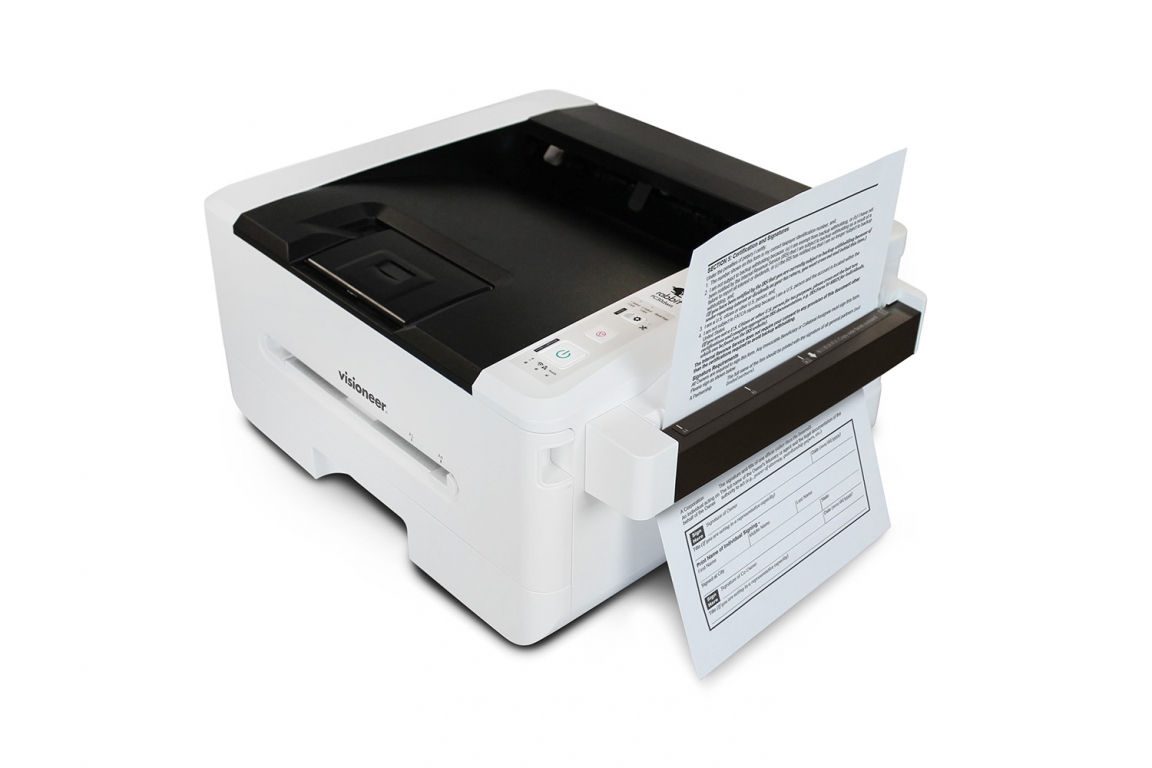- Print technology: Laser
- Function: Print, copy
- Print color: Monochrome
- Simplex print speed: 30 ppm
- Duplex print speed: 9 ppm/18 ipm
- Main paper tray capacity: 250 sheets (70 g/m2, plain paper)
- Manual paper tray: Sheet-fed
- Duplex printing: Automatic
- Operation panel: LED + buttons
- CPU: 500MHZ
- Memory: 512MB
- Printer language: GDI, PCL6
- Connectivity: USB 2.0, LAN 10/100/1000, WiFi 802.11 a/b/g/n
- Supported operating systems: Windows 7, 10 ,11; MacOS 11 – 13
- Mobile print compatibility: Android®, AirPrint® for iOS/iPadOS
- Network print compatibility: AirPrint® for MacOS, Windows®
- USB print compatibility: Windows®
- Included software: ABBYY® FineReader® PDF for Windows or Mac
- Min/Max print size: Min: 3” x 5” (76 x 127mm); Max: 8.5” x 14” (216 x 356mm)
- Min/Max copy size: Min: 2” x 2” (51 x 51mm); Max: 8.5” x 14” (216 x 356 mm)
- Image processing functions: Crop, de-skew, blank page detection
- Copier light source: LED
- Print resolution: 600 x 600 dpi (standard), 1200 x 1200 dpi (enhanced mode)
- Copy resolution: 600 x 600 dpi
- Printer dimensions: 15.9” x 15” x 8” (404 x 380 x 204mm)
- Printer weight: 18.7 lbs. (8.5kg)
- Monthly Duty Cycle: 5,000 impressions
Visioneer Rabbit PC30dwn + 3 Toner & 1 Drum Bundle
- Includes printer + three (3) toners & one (1) drum
- Speeds up to 30 ppm
- 250-sheet input tray
- Convenience copier module included
- Gigabit Ethernet & WiFi connectivity
- Mobile print-ready on iOS & Android
- ABBYY® FineReader® PDF for Windows/Mac included
- Drum unit & starter toner cartridge included
Get even more great value with a Visioneer® Rabbit™ PC30dwn bundle!
Visioneer® Rabbit™ PC30dwn Printer/Copier is all about making the print experience quick and easy on any device, at home or in the office. For education, legal, financial services, manufacturing and government settings, the Rabbit PC30dwn provides versatility and value.
The monochrome laser Rabbit PC30dwn features LED print head technology with automatic double-sided (duplex) printing capability. With print speeds up to 30 pages per minute, Rabbit PC30dwn supports USB 2.0, Gigabit Ethernet and WiFi connectivity options for pain-free sharing. A 250-sheet input tray keeps you productive, while a sheet-fed manual tray handles special print jobs. The included convenience copier module makes document, card stock and plastic card copying a snap.
We know creativity comes in all shapes and sizes – and so do the tools we use to create. Your Rabbit PC30dwn printer is compatible with Windows®, Mac® and Linux® Ubuntu operating systems, and mobile-ready for use on Android® and iOS (Apple® AirPrint). Full-version ABBYY® FineReader® PDF and OCR software is also included with your Rabbit PC30dwn, to create, edit, secure-sign, and search PDFs.
It is your creativity and productivity that matters most. Whether you’re a student or educator, work from home or office or both, the Rabbit PC30dwn provides the versatility and ease-of-use you need. At Visioneer, we make the sharing part simple, so you can #CreateAndGo.
- Intel i3 or equivalent CPU
- 2 GB System Memory (RAM)
- 350 MB Available HD Space
- 1GB HD Space for each additional app
- USB 2.0 and/or network connectivity
- Windows 7 32-bit or later
- Intel i3 or equivalent CPU
- 2 GB System Memory (RAM)
- 350 MB Available HD Space
- 1 GB HD Space for each additional app
- Network connectivity (AirPrint)
- Mac OS X 10.14 or later
Visioneer Rabbit PC30dwn + 3 Toner & 1 Drum Bundle Warranty Program
Standard Service and Support Warranty – Included with purchase
• Technical response line phone support
• CareAR® Assist
• 24/7 web support
• Return & replace RMA process
Guides
Windows User Guides
Mac User Guides
Drivers
Drivers for Windows
Visioneer Update for Windows
Visioneer Update will automatically detect your scanner and check for the latest drivers and bundled software. You may choose to use Update or you may download only the driver and software you need from the links below. Be advised that many of the bundled software packages can only be downloaded through Visioneer Update or the installation DVD. For technical support, please contact us.
PC30dwn Driver for Windows
Microsoft Windows 11, 10, 7 GDI and PCL6 Drivers
– Driver version 1.00.23144
– Multilingual
Datasheets
PC30dwn Datasheet – French
PC30dwn Datasheet – Spanish
PC30dwn Datasheet – English