Smart, Assisted
Access to
Critical Information
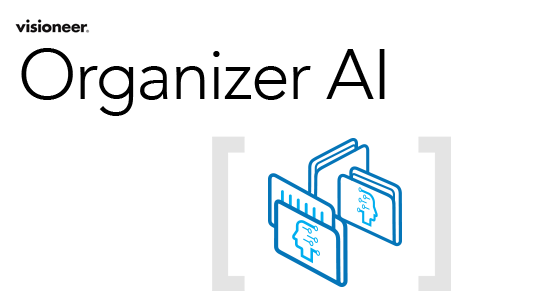
Overview
Today’s work is all-digital. Filing cabinets are being transformed into digital file folders. Paper is being replaced with PDFs and images from our phones, MFPs and scanners. All of this means that our PCs are being choked with too many files, folders, formats and applications. Redundant and obsolete content just piles up. Visioneer’s Organizer AI software delivers a new level of automated access and information depth to your personal files. An intelligent classification engine learns and categorizes common-looking files, and you can tag files with common purposes. Its flexible Quick Search and File Analysis tools, file conversion, built-in PDF editor and quick save-to-cloud round out this simple yet powerful solution. Organizer AI is a perfect partner to Visioneer’s OneTouch and Capture SE scanning applications.

Features & Benefits
|
|||
|
|||
|
|||
|
|||
|
|||
|
|||
HOW IT WORKS
Automated classification
Visioneer Organizer AI’s classification feature is where the magic begins. Using ABBYY’s document classification engine, “teach” Organizer AI by providing 12 or more examples of a common document type – like invoices, budgets and contracts. The software then looks through your target file directories and finds other documents that are of the same type. Organizer AI automatically adds new files to the right category as they’re created.
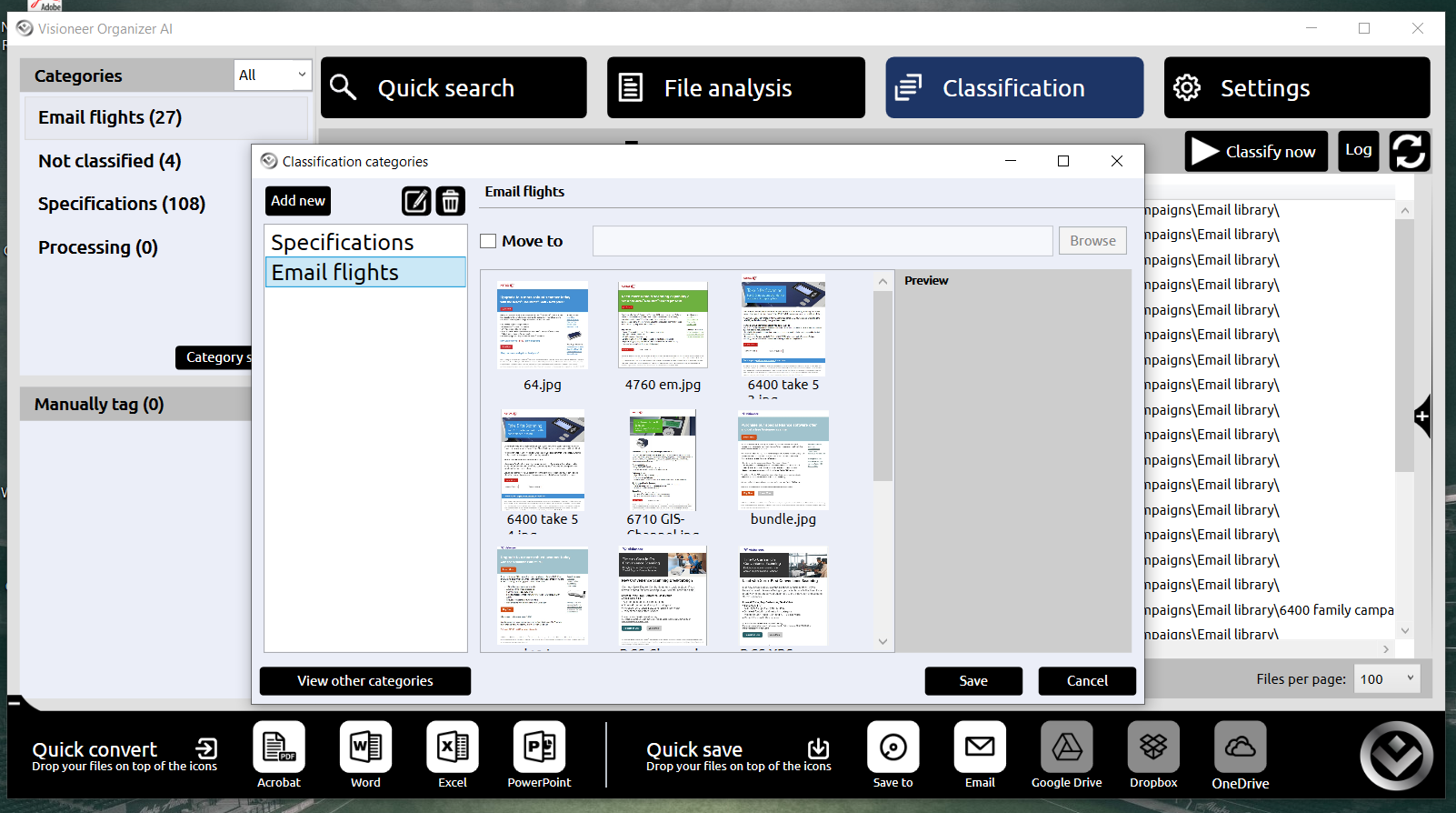

Background OCR & Quick Search
A background Optical Character Recognition (OCR) service makes sense of your files’ internal content, applying OCR to PDF & image files using ABBYY’s FineReader engine, and classifying similar files by category. And when you need to collect files related to a common purpose (by project or customer, for example), Organizer AI’s Quick Search tool makes it easy to find what you’re looking for, providing a broad range of search parameters, including keyword, tags, device and date.
Save, Share, Edit & Convert
When you’ve corralled a set of files that need sharing or backup, Visioneer Organizer AI’s Quick Save feature lets you save to your PC, a network drive, Google Drive, Microsoft OneDrive or Dropbox. An integrated PDF Editor is also built-in, making it easy to search content, add, delete split, combine and rearrange pages, while Organizer AI’s Quick Convert feature makes quick work of file conversion – with drag-and-drop functionality from Microsoft Office files to PDF and vice-versa.
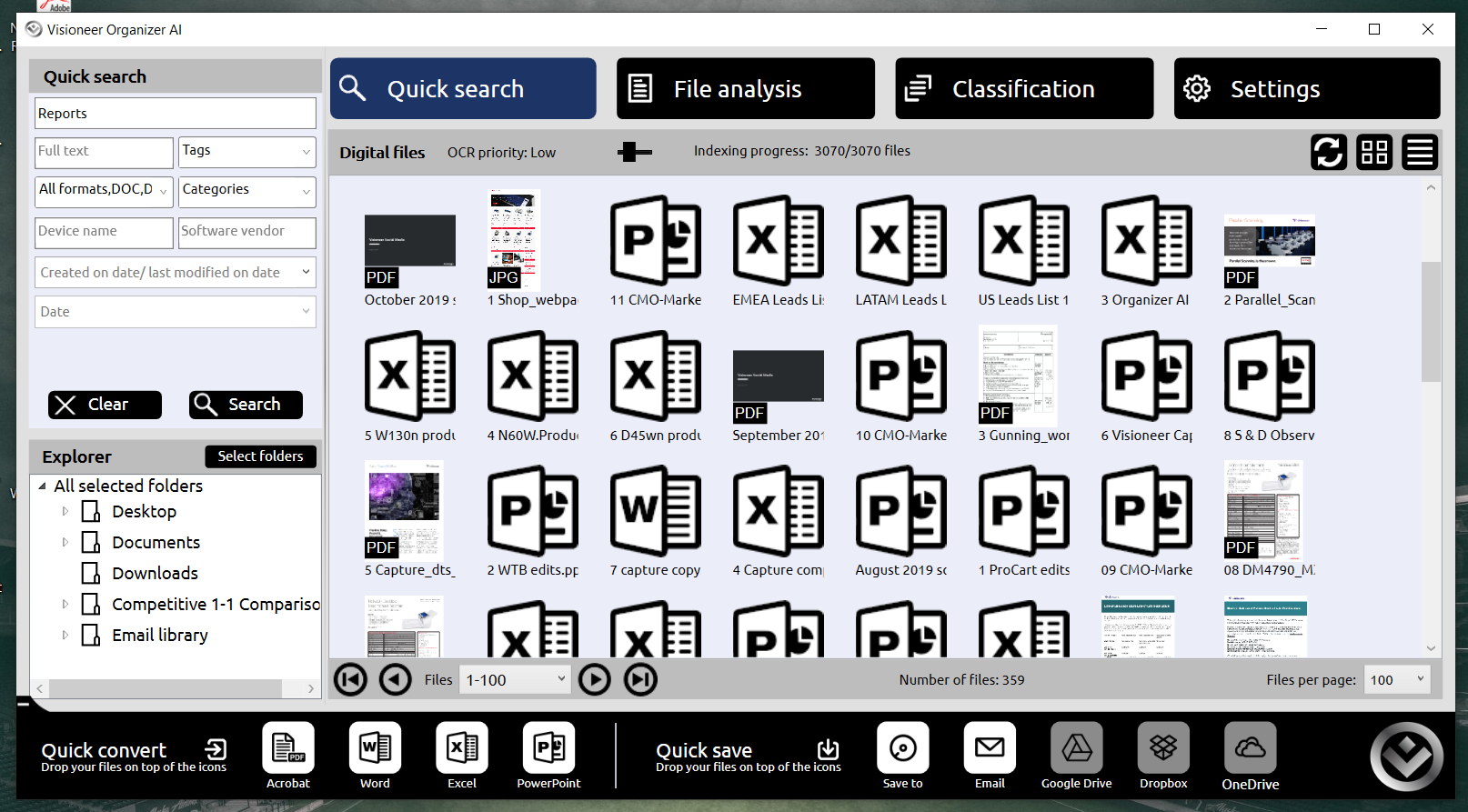
-
Product on sale
 Visioneer Patriot PH70 ScannerOriginal price was: $1,095.00.$849.99Current price is: $849.99.
Visioneer Patriot PH70 ScannerOriginal price was: $1,095.00.$849.99Current price is: $849.99. -
Product on sale
 Visioneer Patriot P90 ScannerOriginal price was: $2,119.00.$1,975.00Current price is: $1,975.00.
Visioneer Patriot P90 ScannerOriginal price was: $2,119.00.$1,975.00Current price is: $1,975.00. -
Product on sale
 Visioneer Patriot D40 ScannerOriginal price was: $649.00.$499.99Current price is: $499.99.
Visioneer Patriot D40 ScannerOriginal price was: $649.00.$499.99Current price is: $499.99.




