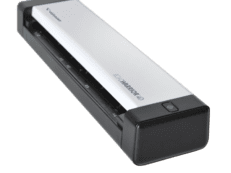Flexible, Powerful
Document Capture
Software Solution

Overview
Serious document capture requires serious software. Visioneer® Capture SE is the batch scanning solution modern organizations turn to for powerful document capture and intelligent archiving. From basic editing, batch splitting and merging, to workflow-specific capabilities like document indexing, barcode reading and data extraction, Visioneer® Capture SE is perfect for individual users, yet powerful enough for entire fleet deployments.
Take the frustration out of document search and create fully text-searchable PDF files using Visioneer® Capture SE’s powerful OCR engine. And save even more time with patch and bar code technology to automatically separate pages into separate files during scanning.
Visioneer® Capture SE software is included with all new Visioneer® and Xerox® scanners. Need help getting started? Contact our document capture experts today.

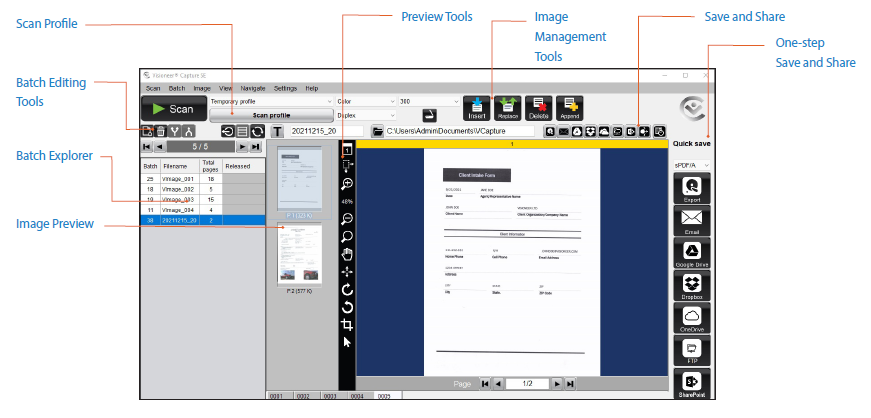
Features & Benefits
|
|||
|
|||
|
|||
|
|||
|
|||
|
|||
|
HOW IT WORKS
Batch Management
Each scan job is saved as a batch, automatically named and listed in Visioneer® Capture SE’s Batch Explorer. You can create new batches, delete batches, and merge or split batches.
Scan jobs can be separated automatically into different batches, using patch code detection, barcode detection (20 supported formats) or a fixed number of pages.
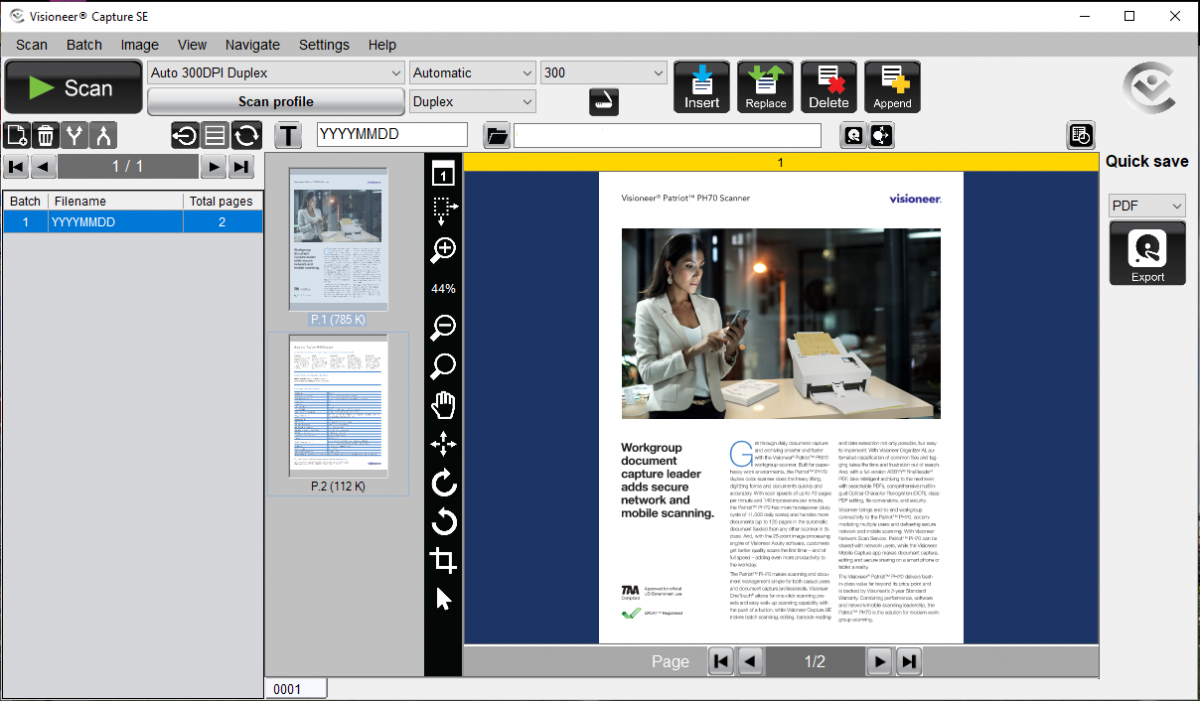
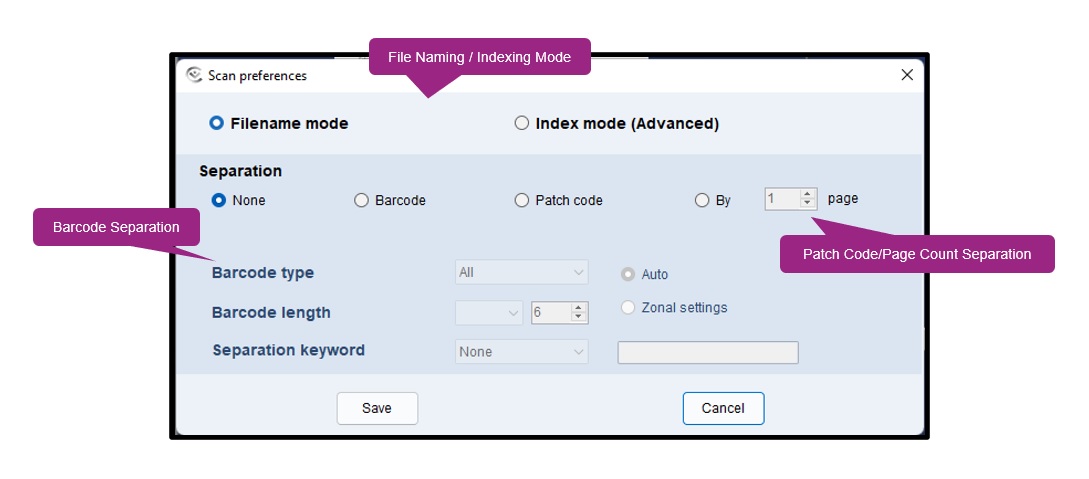
Scanning Flexibility
Directly set and adjust the scan profile without opening up a complex driver screen. A Scan Settings window offers more detailed options, including Visioneer’s TWAIN interface.
Visioneer Acuity image processing is built into Visioneer® Capture SE, ensuring high quality scans. Acuity includes more than 25 features such as dynamic threshold and advanced color dropout.
Powerful Indexing
Index Mode uses intelligent technology and gives Visioneer® Capture SE its power. Zonal OCR or barcode data is used for data extraction and metadata index file creation.
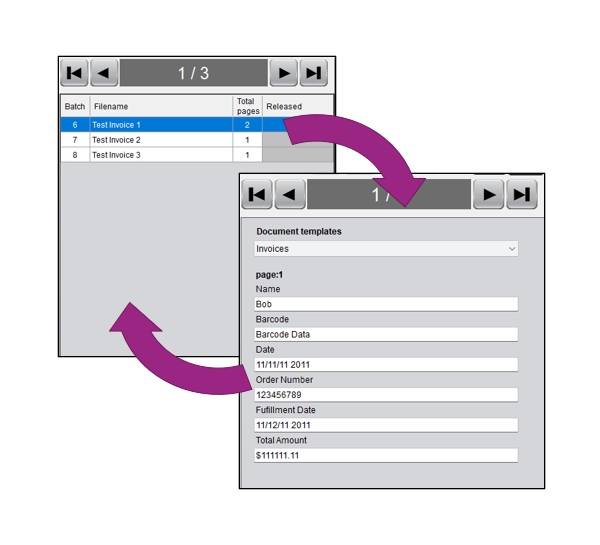
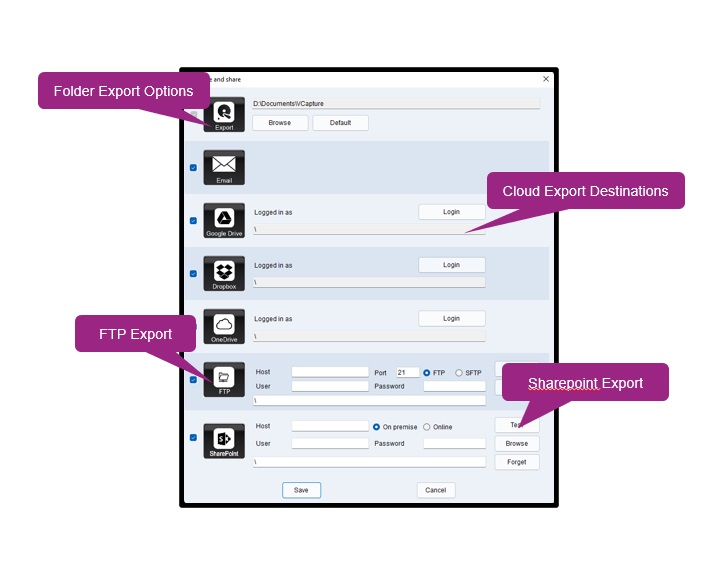
Backup, Restore & Save
Backup and restore allows all your settings to not only be saved, but transferable and easily deployed for setup across multiple PCs.
Save and Share releases each batch to a choice of file formats – PDF (A & MRC), Searchable PDF (A & MRC), JPG, BMP or TIFF are supported – to PC, network destinations, FTP/SFTP, Email, SharePoint and cloud services.
-
Product on sale
 Visioneer Patriot P15 ScannerOriginal price was: $339.99.$249.99Current price is: $249.99.
Visioneer Patriot P15 ScannerOriginal price was: $339.99.$249.99Current price is: $249.99. -
Product on sale
 Visioneer Patriot D40 ScannerOriginal price was: $649.00.$499.99Current price is: $499.99.
Visioneer Patriot D40 ScannerOriginal price was: $649.00.$499.99Current price is: $499.99. -
Product on sale
 Visioneer RoadWarrior 4D ScannerOriginal price was: $119.99.$109.99Current price is: $109.99.
Visioneer RoadWarrior 4D ScannerOriginal price was: $119.99.$109.99Current price is: $109.99.